How to Create a System Restore Point in Windows 7 ImageMasih remember with a system restore point? Of course for users of Windows operating system, especially for a system administrator or people who still remember experimenting with this. System restore point is not a new thing on the operating system Windows 7, but was introduced by Microsoft since the launch of Windows ME to the public.
System restore points allow an administrator to restore windows system (windows restore) the original state without losing data and some of the settings you have done. System restore can be used if on a windows operating system encountered a problem and cause the windows not running stable.
How to create a System Restore Point in Windows 7?
It is recommended to users windows operating system to create a restore point before doing a lot of changes in the system. You can make it after install windows or make it after adding a standard program on windows.
To make it, please follow the steps below:
* Click Start, point the mouse on the Computer. Right-click Computer and select Properties.
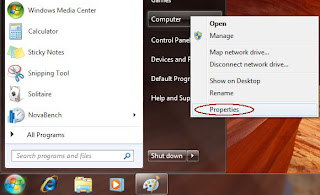
System restore points allow an administrator to restore windows system (windows restore) the original state without losing data and some of the settings you have done. System restore can be used if on a windows operating system encountered a problem and cause the windows not running stable.
How to create a System Restore Point in Windows 7?
It is recommended to users windows operating system to create a restore point before doing a lot of changes in the system. You can make it after install windows or make it after adding a standard program on windows.
To make it, please follow the steps below:
* Click Start, point the mouse on the Computer. Right-click Computer and select Properties.
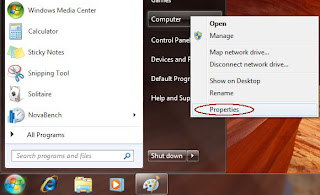
* After exiting the System, click System Protection.
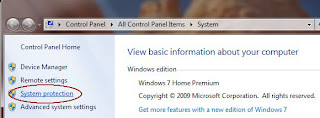
* Exit the System Properties window again. Click the Create button.
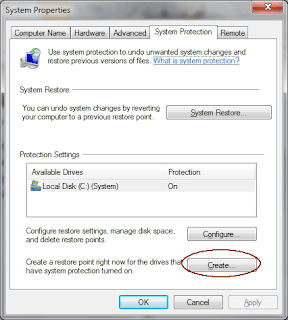
* Give a name to your liking. We suggest give according to the state system on your computer because it will be easy to remember it later on. After that, click the Create button.
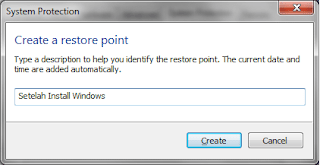
* Wait until windows bebrapa while gathering information on your computer and create a system restore point.
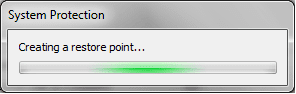
* Click the Close button when done.
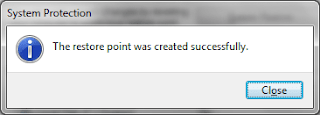
Now a system restore point windows 7 you have made. You can use it any time to restore the original state as if windows 7 you have problems.
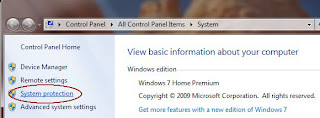
* Exit the System Properties window again. Click the Create button.
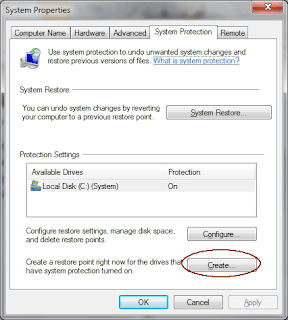
* Give a name to your liking. We suggest give according to the state system on your computer because it will be easy to remember it later on. After that, click the Create button.
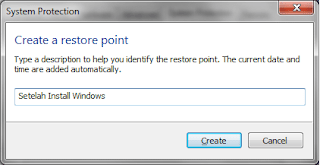
* Wait until windows bebrapa while gathering information on your computer and create a system restore point.
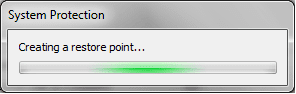
* Click the Close button when done.
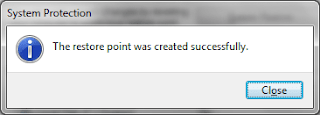
Now a system restore point windows 7 you have made. You can use it any time to restore the original state as if windows 7 you have problems.







0 komentar:
Posting Komentar